How to Transfer Data Between Mobile Phones?
Transferring data between mobile phones can be a daunting task, but it doesn't have to be. There are a number of different ways to do it, depending on the type of phones you have and the amount of data you need to transfer.
Here are some additional things to consider when making your decision:
Using a cloud service
One of the easiest ways to transfer data between mobile phones is to use a cloud storage service like Google Drive, iCloud, or Dropbox. Simply upload the data you want to transfer to the cloud service from your old phone, then download it to your new phone.
Using a USB cable
If you have a USB cable that is compatible with both of your phones, you can use it to transfer data directly between them. To do this, simply connect the two phones using the USB cable and select the data you want to transfer.
Using Bluetooth
If your phones have Bluetooth, you can use it to transfer data between them wirelessly. To do this, simply pair the two phones over Bluetooth and select the data you want to transfer.
Using a third-party app
There are also a number of third-party apps that can be used to transfer data between mobile phones. Some of these apps, such as Phone Clone and Smart Switch, are designed specifically for transferring data between Android phones.
Which method should you use?
The best method for transferring data between mobile phones will depend on the type of phones you have and the amount of data you need to transfer. If you're transferring a lot of data, or if you're transferring data between different types of phones, then using a cloud service or a third-party app is the best option. If you're only transferring a small amount of data, then using a USB cable or Bluetooth is a good option.
Here are some additional tips for transferring data between mobile phones:
- Make sure your batteries are charged. Transferring data can be a battery-intensive process, so it's important to make sure your phones are charged before you start.
- Back up your data. Before you start transferring data, it's a good idea to back up your data on both phones. This way, if something goes wrong, you won't lose any important data.
- Be patient. Transferring data can take some time, depending on the amount of data you're transferring and the method you're using. Don't get discouraged if the transfer doesn't happen immediately.
I hope this blog post has helped you to learn how to transfer data between mobile phones.
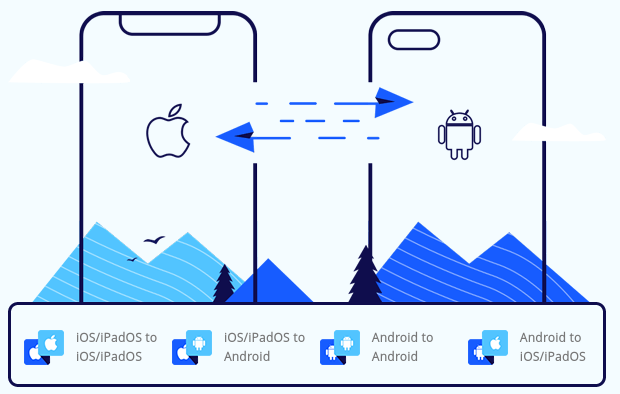
Comments
Post a Comment